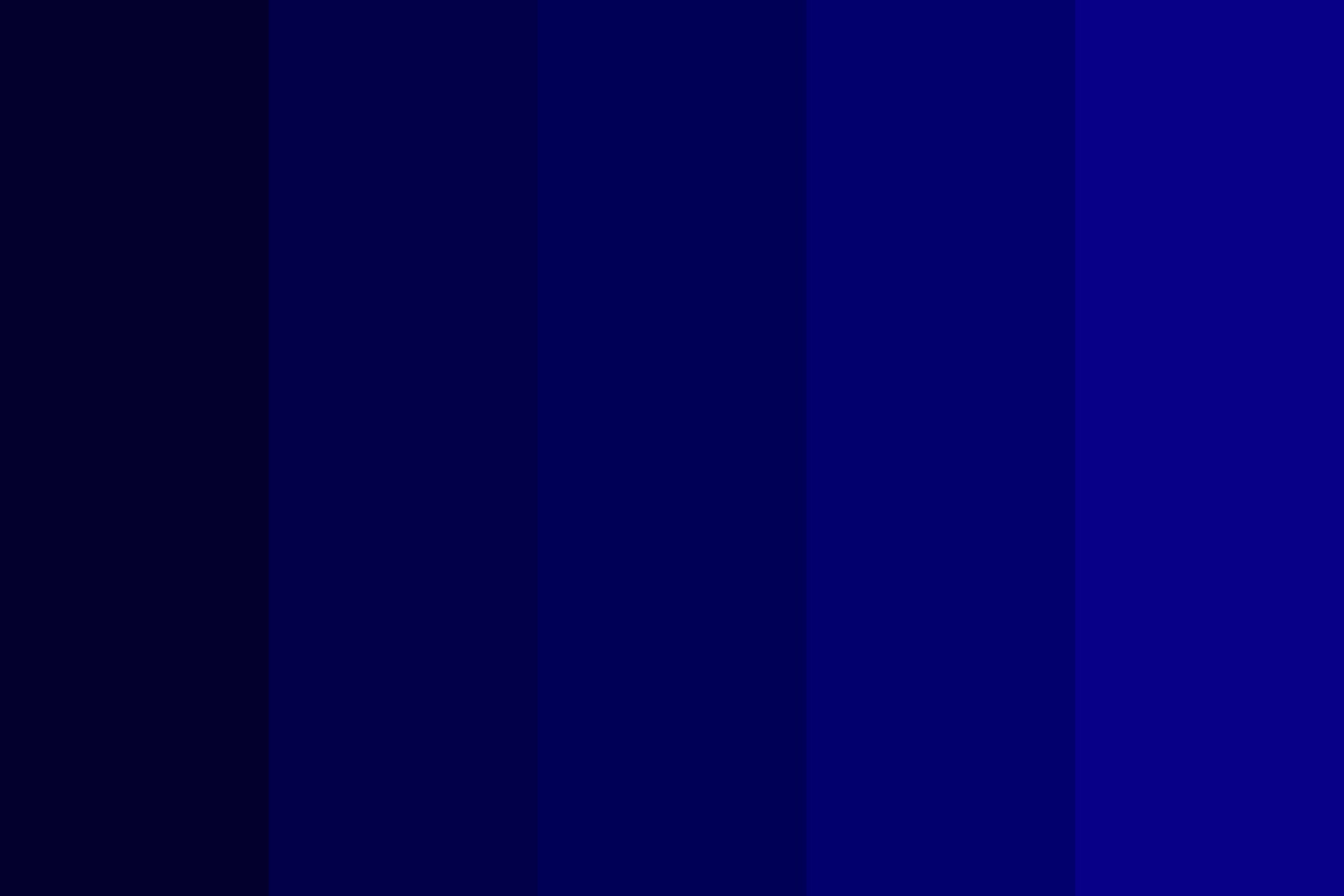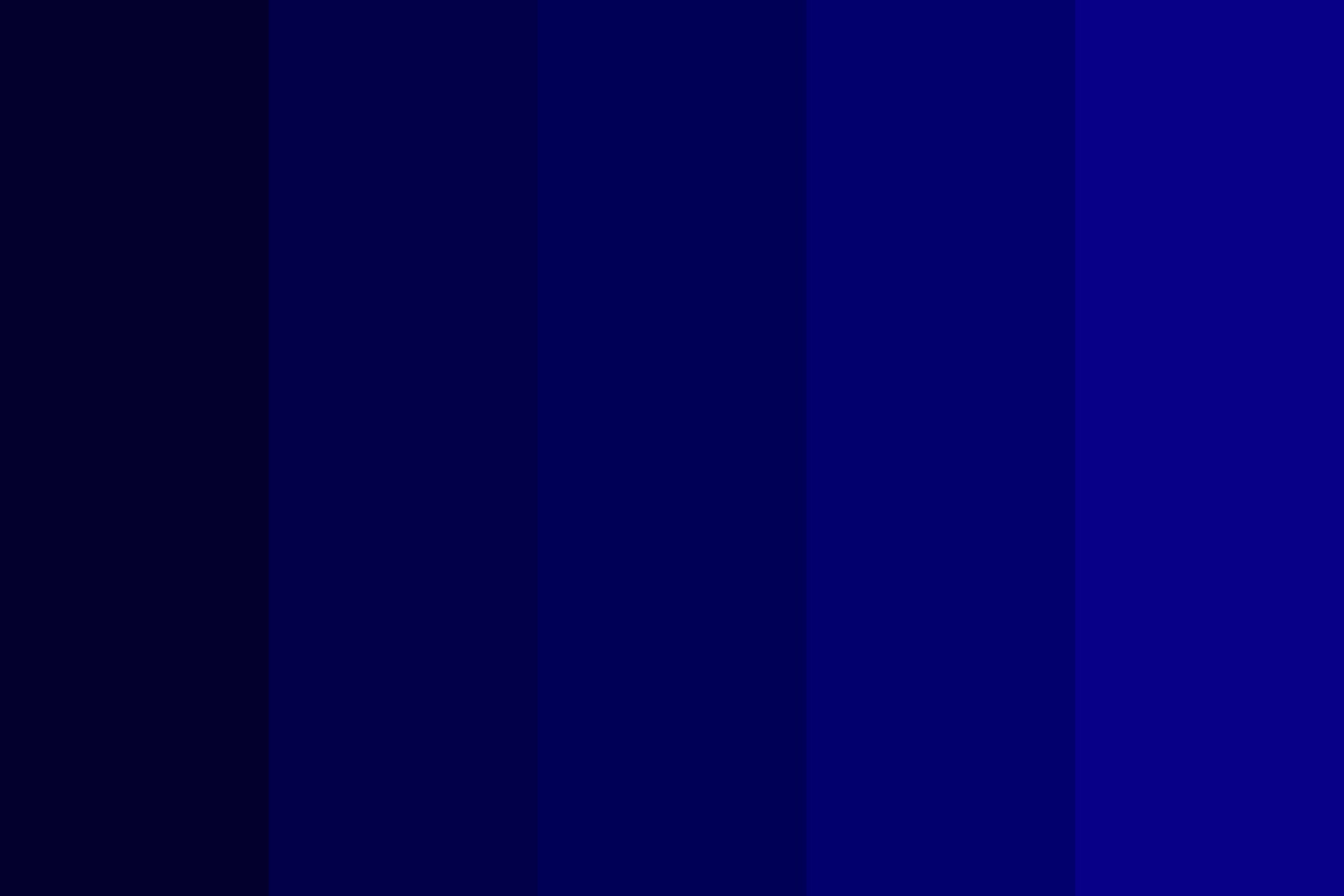
Print Your Docket
Easily log in to print your exam card with just a click.


One-Click Printing
Simply click the button to print your exam docket instantly.
GRU Docket

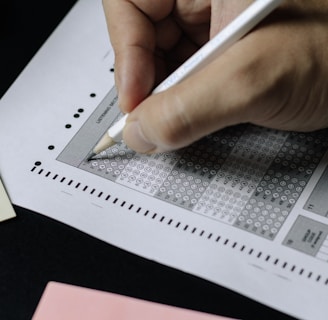
Login to print your exam card easily. Click the button below to get started!
Welcome to Gru-Docket Printing Service


NB: you can only print your DOCKET After updating your profile from the IT-Department
"